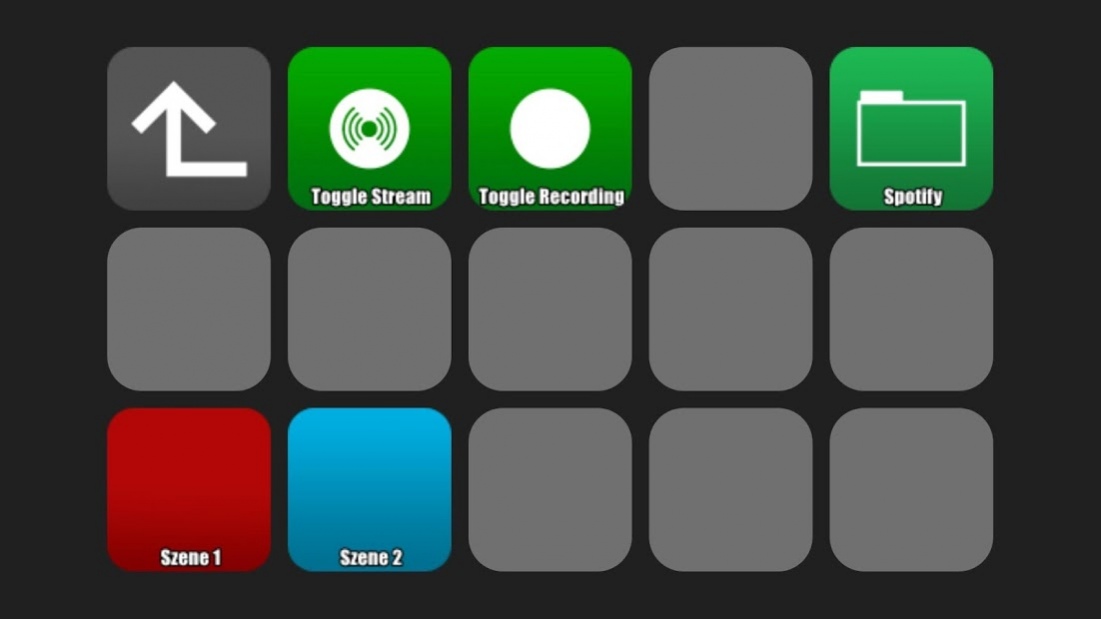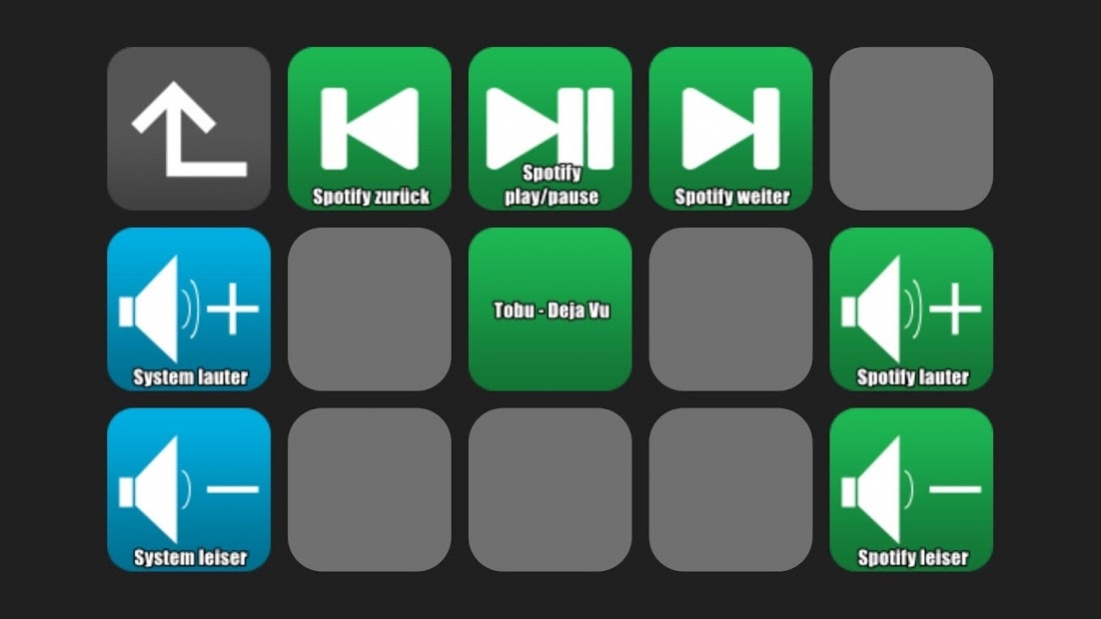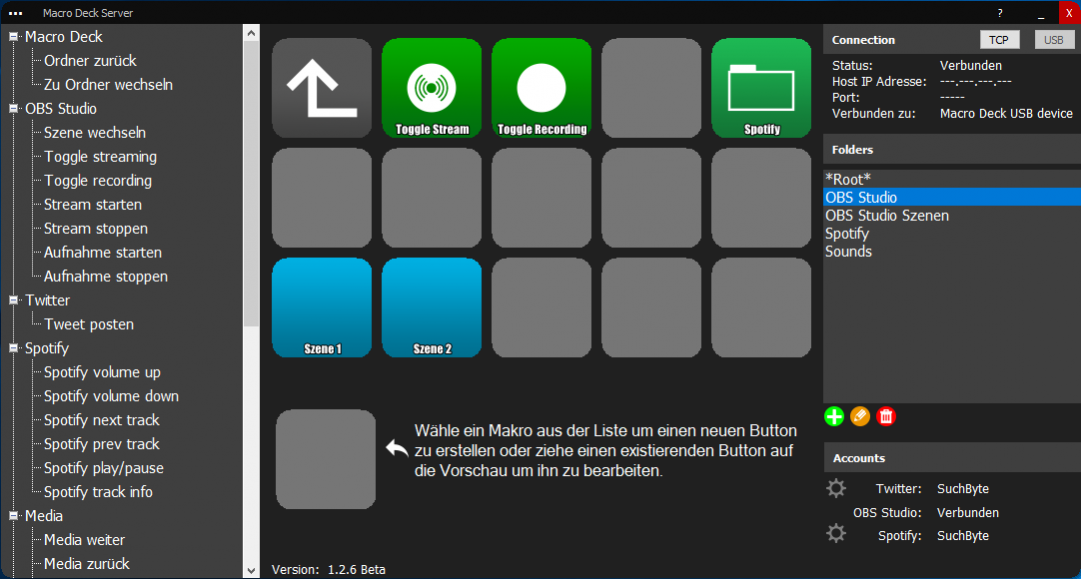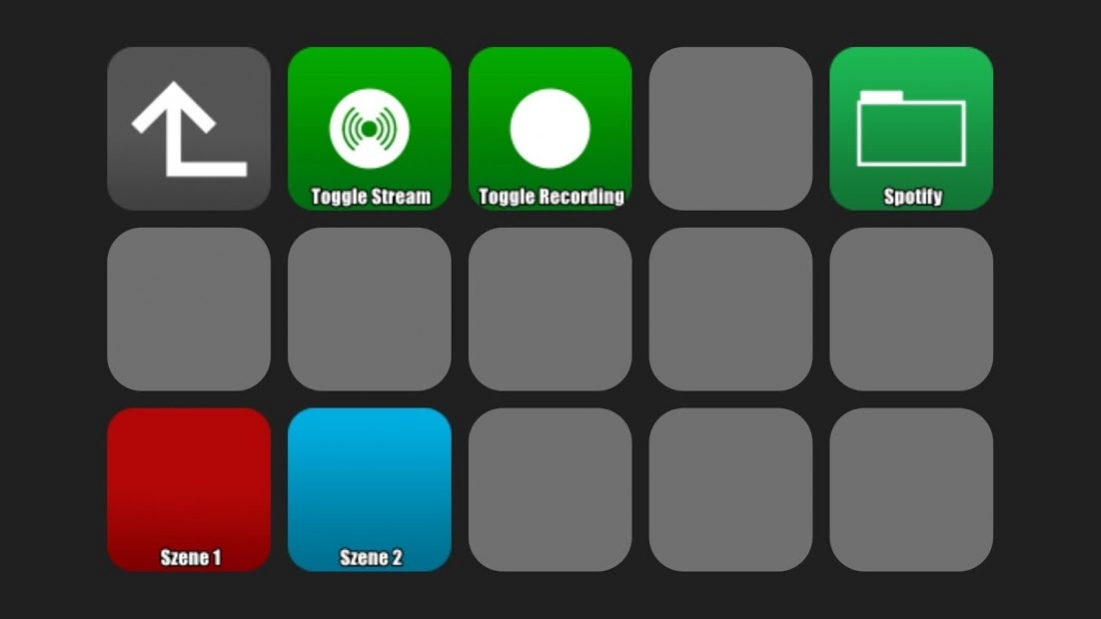Macro Deck - PC remote control pad 1.3.1
Free Version
Publisher Description
With Macro Deck you can turn your Android device in a powerful macro pad. Connect your Android device via WiFi to your PC and control many applications.
Macro Deck is completely customizable. Create infinite folders to organize your macro keys.
Macro Deck is the perfect application for streamers. Start to be more professional with Macro Deck.
Download Macro Deck for free! Macro Deck is completely ad-free!
!! IMPORTANT !!
For this App you need an extra software on your PC!
- Download Macro Deck Server: https://macrodeck.org/download/
Features:
- Themes
- Use own icons and backgrounds for buttons
- Connect over WiFi or USB
- Fully customizable macros
- Create explorer shortcuts
- Create multimedia shortcuts
- Mute/unmute your microphone
- Create keyboard shortcuts to control other applications (such as OBS Studio, etc.)
- Create shortcuts to open other applications
- Use your own icons and labels on the buttons
- Export the layout to use it on an other computer
- Create INFINITE folders and change these with a macro
- Automatic updates
- Twitter integration
- obs-websocket integration (obs-websocket plugin required)
- Spotify integration (Spotify premium required)
- Twitch integration
Please note:
- the App and the server are in a very early development state. In future updates I'll add new features and fix bugs.
- english translation is maybe not 100% correct.
About Macro Deck - PC remote control pad
Macro Deck - PC remote control pad is a free app for Android published in the System Maintenance list of apps, part of System Utilities.
The company that develops Macro Deck - PC remote control pad is SuchByte. The latest version released by its developer is 1.3.1. This app was rated by 4 users of our site and has an average rating of 4.3.
To install Macro Deck - PC remote control pad on your Android device, just click the green Continue To App button above to start the installation process. The app is listed on our website since 2019-04-14 and was downloaded 259 times. We have already checked if the download link is safe, however for your own protection we recommend that you scan the downloaded app with your antivirus. Your antivirus may detect the Macro Deck - PC remote control pad as malware as malware if the download link to com.suchbyte.macrodeckclient is broken.
How to install Macro Deck - PC remote control pad on your Android device:
- Click on the Continue To App button on our website. This will redirect you to Google Play.
- Once the Macro Deck - PC remote control pad is shown in the Google Play listing of your Android device, you can start its download and installation. Tap on the Install button located below the search bar and to the right of the app icon.
- A pop-up window with the permissions required by Macro Deck - PC remote control pad will be shown. Click on Accept to continue the process.
- Macro Deck - PC remote control pad will be downloaded onto your device, displaying a progress. Once the download completes, the installation will start and you'll get a notification after the installation is finished.